Quick Links
InFactorio, building a thriving automated factory demands production efficiency and adaptation to growing challenges. As you progress through the game, you’ll often find the need to modify setup designs, by either upgrading outdated tech, or clearing the land to build a new sub-factory from scratch.
The Deconstruction Planner inFactorioallows you tostrategically dismantle structures and reclaim them for use elsewhere. Once you unlock robotics, the Deconstruction Planner becomes an incredibly powerful tool thatdrastically reduces the time it takes to dismantle large setups. Sometimes, however, you might run into a problem where you accidentally mark an area for deconstruction but wish to track back on the decision, and that is where the Deconstruction Planner’s alternate mode comes in handy.

Canceling Deconstruction In Factorio
As you may already know, theDeconstruction Planner inFactoriocan be activated with the shortcut, ALT+D. Once active, it lets you drag over an area to select structures—such asbelts, furnaces, and inserters, for dismantling. Selected structures are marked with an “X,” and these markers remain until the structure is either removed or the deconstruction order is canceled.
In addition, the Deconstruction Planner offers a convenient way to reverse any deconstruction orders. By holding down theSHIFTkey while dragging over marked structures, you can access the tool’s cancel mode, which removes deconstruction markers without affecting ongoing construction or other existing structures.
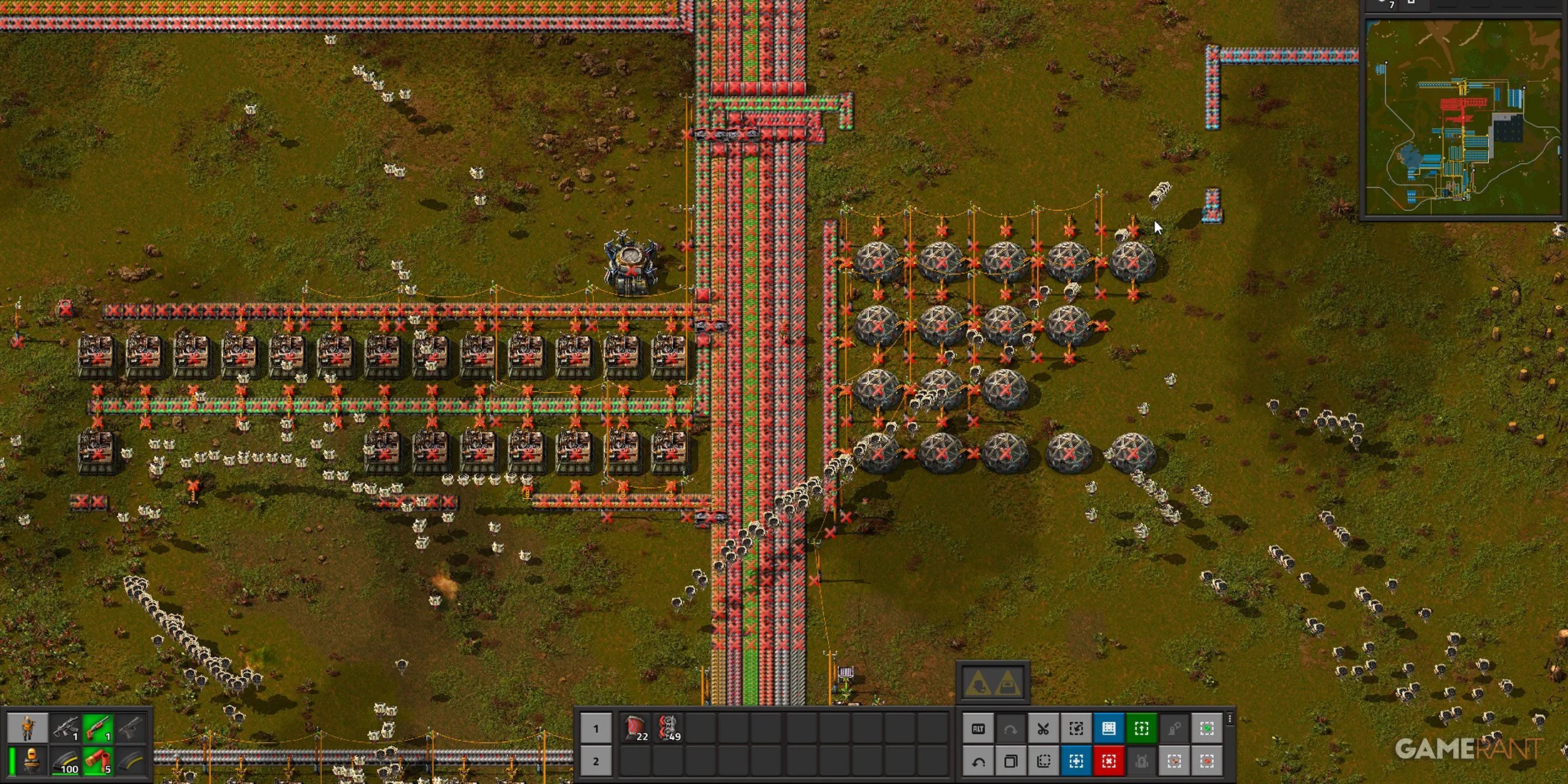
The Deconstruction Planner’s cancel feature extends toblueprintsas well, allowing you to easily remove blueprints placed on your base with a simple drag selection.
Best Practices For Canceling Deconstruction
While the Deconstruction Planner’s cancel feature is an incredibly handy tool, it can work against you if not used strategically, especially with robotics in the picture. Robotics automate a majority of your construction, upgrade, and logistics plans. If you’re not careful when placing deconstruction order, you may accidentally mark structures that are still essential for the factory’s operations. To avoid undesirable disruption and production halts, here are the best practices to follow when using the Deconstruction Planner’s cancel feature:
A deconstruction order can be quickly reversed with the CTRL+Z shortcut.However, if you’ve made several changes since placing the order,CTRL+Zmay not reliably undo the order.
