Quick Links
If you’ve ever wanted to try your hand at being a paranormal investigator,Phasmophobiais your chance. Stepping into the shoes of ghost hunters,Phasmophobiaputs your ghost-hunting and survival skills to the test inside haunted locations where you’re not just hunting ghosts — they can hunt you. Fortunately, you get plenty of ghost-hunting equipment to choose from to help you complete mission objectives and find proof of the paranormal. One piece of gear that might leave you scratching your head is the Spirit Box, a device you can use to attempt to communicate with ghosts inPhasmophobia.
While the game’s tutorial walks you through the basics, learninghow to use the Spirit Boxcan take some getting used to —especially if you’re starting as a new playeror trying the game on consoles for the first time. For someghost types inPhasmophobia,you can use the Spirit Box as evidence, so it’s a handy piece of kit to get used to and upgrade as soon as possible. There are also a couple of different ways you can use the Spirit Box, depending on your preferred input method. This guide focuses mainly on using theTier 1 Spirit Box, which is one some players may struggle to use.

How To Use The Spirit Box In Phasmophobia
When entering a haunted house or other building, finding the ghost room is the first thing to do. While otherstarting equipment inPhasmophobiais more beneficial for doing this, such as the EMF Reader, you might need the Spirit Box to gather evidence of a ghost’s presence by attempting to get a response from the ghost. To use the Spirit Box inPhasmophobia, you first need to grab it from the van — or cycle through your inventory if you’ve got it equipped already, which is the basic Tier 1 Spirit Box to begin with.
With the Spirit Box selected, press theUsebutton toturn on its power, which switches on the red power light on the left and causes the Spirit Box to constantlyemit white noiseas it cycles through frequencies. Depending on your setup, you can then issue text or voice chat to ask questions to the ghost through the Spirit Box, as detailed below:
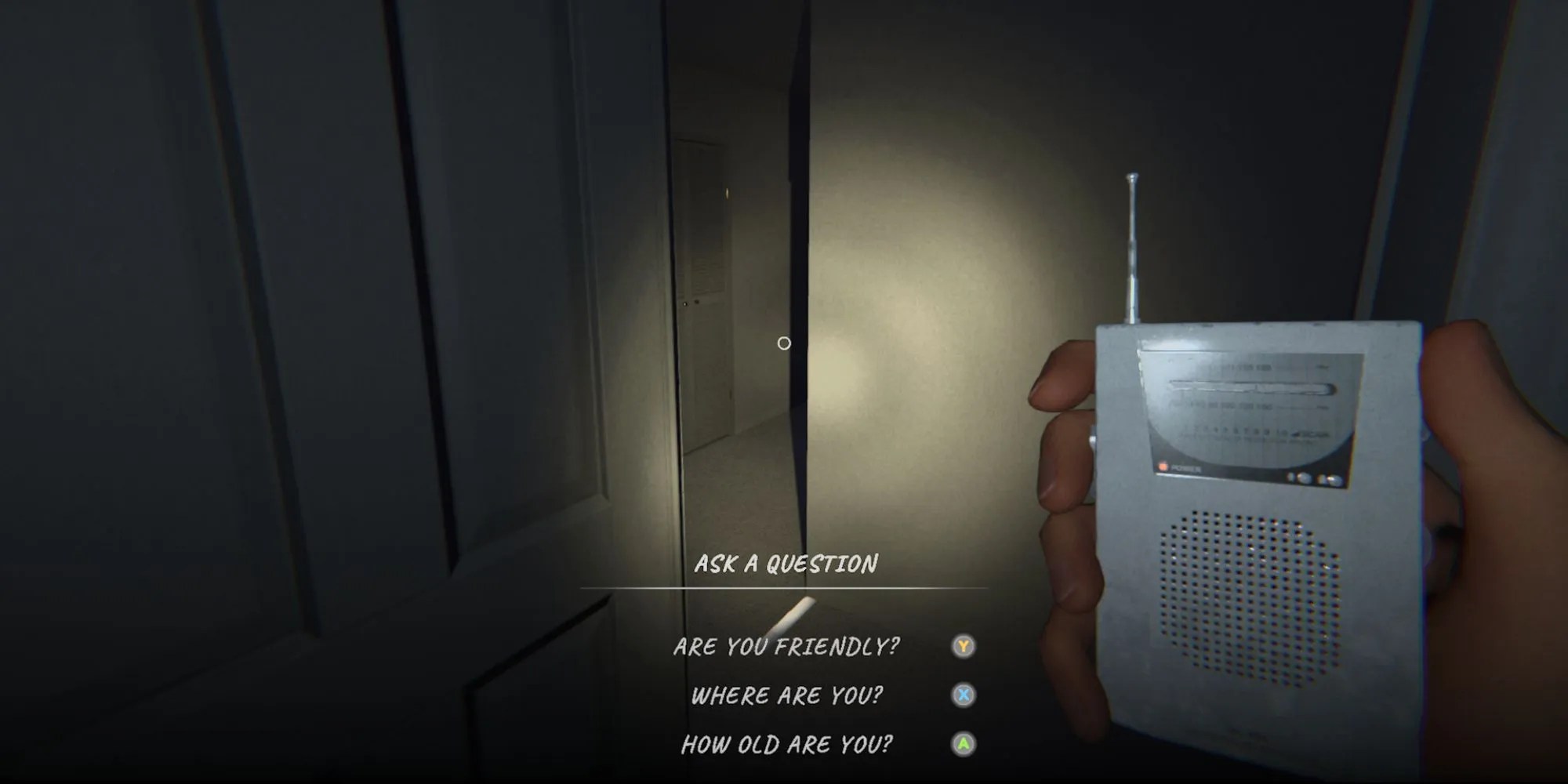
Spirit Box Text Commands
If you’re usingtext input for the Spirit Box, simply turn on the Spirit Box’s power with the Use button and select from one of the followingon-screen text dialogue optionsto try to communicate with the ghost:
The ghost may or may not respond, as per the possible responses detailed later in this guide, and it also depends on whether certainconditionshave been met. For instance, even though you’re able to still have a torch equipped and switched on, you mustturn off all the lightsin a room for the best chances of success, and use it while standing near evidence of paranormal activity or the ghost itself, like cold breath, in the same room as the ghost. If you are using the Tier 1 Spirit Box, you need to be very close to the ghost (within three meters) to get a response. You can also try using the Spirit Box after using other detection gear first, asshown in the video below, which showcases the ghost hearing but not responding to the Tier 1 Spirit Box after a couple of EMF readings:

Some ghosts only respond to players under certain conditions, such asplayers who are alone, so it’s worth checking these conditions on the van objective board before bringing the Spirit Box along. However, some ghosts will talk to all players.
Spirit Box Voice Chat
You can also usevoice chatthrough aheadsetor usingpush-to-talkto try to get a response from the ghost through the Spirit Box. The game lets you ask questions to the ghost infour categories:
The Spirit Box is one of the main pieces of starting equipment that you can use to try to talk to a ghost. However, you can also find discoverableCursed Objectswhile exploring to try to communicate with the ghost, likePhasmophobia’s Ouija Board.

Spirit Box Responses
Although it might sometimes seem like nothing is happening, which is a possibility, keep an eye on the far rightIndicator light’s coloron the Spirit Box — this can signal different responses:
It is possible toupgrade the Spirit Box inPhasmophobiato improve its range, audio quality, and response rate.
